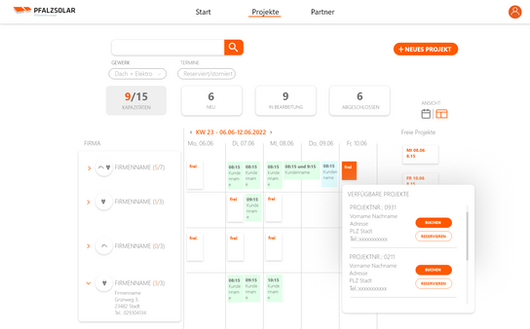WORKFORCE MANAGAMENT SYSTEM
Customer: Pfalzwerke AG, 2021
Project description
UX concept for a workforce management system for PFALZSOLAR GMBH contracted by PFALZWERKE AKTIENGESELLSCHAFT.
My tasks were to identify requirements, define the context of use, create a UX concept and wireframes, and iterate these within workshops.

Start
Problem
Different systems and tools were used to create projects, coordinate appointments with end customers and tradespeople, and store documents.
Solution
A platform that replaces various systems (Dropbox, Monday, etc.) and communication channels (Outlook, telephone, etc.). It simplifies communication with craft businesses and, in the future, will also enable communication with end customers.
Tools
-
Figma
Team
-
1 UX Designer
-
2 project manager
-
2 Stakeholders
My Role
-
Research
-
UX Design
-
Interaction Design
-
Prototyping
Timeline
-
Overall: 8+ weeks
-
Requirements & Research: 2 weeks
-
Concept & Prototyping: 6 weeks
Design process
Discover
Research
Concept
Workshop
Result
1
Discover
The first step was to understand the current problem. To do this, I spoke with my clients and gained initial insights into the current approach.
Background: Pfalzsolar installs solar systems for their customers. To do this, they need the support of local craftsmen who take care of installation, acceptance, and other tasks at the end customer's site. This involves coordinating appointments with the end customer and the craftsmen, sending important information (e.g., difficult access to houses, etc.) and documents. Communication with end customers takes place over the phone. Craft companies receive appointments via Outlook. Documents are stored in Dropbox. The projects (customer data, orders) were created and managed in Monday.
Problem: Too many different tools were being used. This was neither clear or easy when, for example, an appointment had to be postponed due to bad weather conditions.

Initial process
2
Research
During the initial phase, I first interviewed two project coordinators to gain detailed insights into the current situation and procedures. They showed me how they currently work, and I was able to discuss this in more detail. It turned out that there are three different target groups for the system. First, the main target group on the Pfalzsolar side, and on the other side, the craft companies that process the orders. The sub-target group are sales employees. They will be given access to the system at a later stage in order to track incoming projects.
Access for end customers will only be possible in a later version, so this was left out of the concept.
Target groups
Project coordinators at Pfalzsolar
They are employees of Pfalzsolar and coordinate appointments, assign available tradespeople to suitable jobs, and handle communication with customers.
Requirements:
-
Clear system
-
See craftsmen's capacities at a glance
-
Easy assignment between craftsmen and jobs
Craft Companies
Craft companies drive to end customers and, for example, install solar systems on roofs, install meters, or commission the systems.
Requirements:
-
Enter available capacity
-
View orders and information (addresses, etc.)
-
Upload documents
3
Concept
The system should be structured similarly for project coordinators and craft companies. Project coordinators have a dashboard on the home page from which they can directly create a new project, view available capacity, and jump to the relevant weeks. Craft companies, on the other hand, have a calendar view on the home page from which they can directly enter available capacity, upload documents, and split appointments.
The calendar view plays the most important role and can be found under “Projects.” This allows the project coordinator to see the current week with the planned and free slots at a glance. This view is based on the Outlook version they have been working with so far. The advantage here is that all data can be seen at a glance, filters simplify the display, and help to identify the relevant information at a glance.
4
Workshop
The concept and wireframes were analyzed in a workshop with the project managers, stakeholders, and two project coordinators, and it was decided which functions would be included in the first MVP.
5
Result
I created a complete UX concept for the platform and presented it using a prototype. In doing so, I already adhered to Pfalzsolar's corporate colors. The implementation was still unclear, so it was not yet clear which framework would be used and what the final UI design would look like.
It was important to me that the application be kept simple in order to reduce the focus to the essentials and use color only for relevant information (free capacities, booked appointments, etc.) to promote clarity.